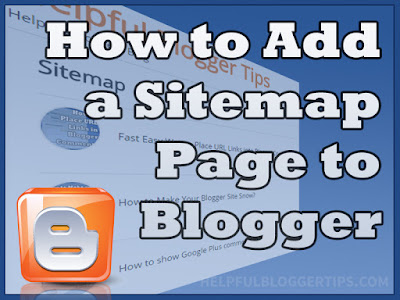 |
| How to add a sitemap page to blogger |
In this helpful blogger tip tutorial I'll show you how to add a simple sitemap (table of content) to your blog.
To add a sitemap to your blog just follow the simple instructions below.
 |
| Adding new page in Blogger |
 |
| Blogger HTML tab |
Make sure you add your blog url highlighted in blue
<script src='https://bloggertipstricks.googlecode.com/files/bloggertipstricks.com-sitemap.js'></script>That's it, you now have a sitemap page.
<script style='text/javascript'>
var numposts = 999;
var showpostthumbnails = true;
var displayseparator = true;
</script>
<script src="http://www.helpfulbloggertips.com/feeds/posts/default?orderby=published&alt=json-in-script&callback=recent&max-results=999"></script>
<p style="display:none;"><a href="http://www.helpfulbloggertips.com/">Helpful Blogger Tips</a></p>
<style type="text/css">
.sitemap-container {width: 100%; height: 105px; border-top: 2px solid #eee;}
.sitemap-container:hover {background-color:#fafafa;}
.thumbnail {width: 60px; height: 90px; float: left; top:0px;}
.posttitle {height: 90px; float: left; line-height: 90px; margin-left:25px; display:block; width:80%; white-space:nowrap;}
#postimg {margin-top: 10px; -webkit-border-radius: 50px; -moz-border-radius: 50px; border-radius: 50px; width: 60px; border: 2px solid #eee;}
#list{list-style-type: none; padding-left: 0px; margin-left: 0px;}
</style>
Also make sure your sitemap page is ticked to show on your header bar.
 |
| Blogger page |


No comments:
Post a Comment