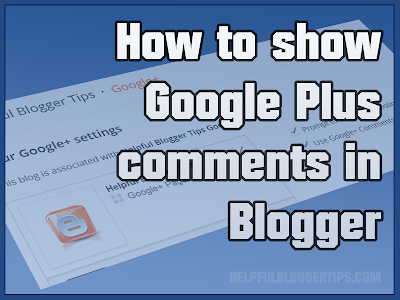 |
| Add Google Plus comments to Blogger |
Share your Blogger post on Google Plus and when users comment the message will show in both Google+ and Blogger.
How to setup Google+ comments on Blogger?
Go to Blogger dashboard > Google+ tab and tick Use Google+ comments on this blog
 |
| Blogger use Google+ comments |
Thats all there is to it, a simple tick box option to make your blog even more interactive for your readers. Ticking this option will remove the Blogger comments tab but will NOT remove any existing comments, also it will override your comment widget theme.



No comments:
Post a Comment